Side pane container. To instantiate and add to a container use the add static method. More...
#include <side_pane.h>
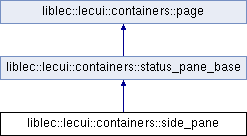
Public Member Functions | |
| side_pane (form &fm, const float &thickness) | |
| Class constructor. More... | |
 Public Member Functions inherited from liblec::lecui::containers::status_pane_base Public Member Functions inherited from liblec::lecui::containers::status_pane_base | |
| status_pane_base (form &fm, const std::string &alias) | |
| Base class constructor. More... | |
| virtual | ~status_pane_base () |
| Base class destructor. | |
 Public Member Functions inherited from liblec::lecui::containers::page Public Member Functions inherited from liblec::lecui::containers::page | |
| page (form &fm, const std::string &alias) | |
| Page constructor. More... | |
| virtual const size | size () |
| Get the size of the page. More... | |
| const bool | rendered () |
| Check whether the page has been rendered. More... | |
| virtual const lecui::size | change_in_size () |
| Get the page's change in size. More... | |
| void | scroll_vertically (const float &amount) |
| Programmatically scroll the page vertically. More... | |
| void | scroll_horizontally (const float &amount) |
| Programmatically scroll the page horizontally. More... | |
Static Public Member Functions | |
| static status_pane & | add (form &fm, const float &thickness) |
| Create a side pane. More... | |
| static containers::status_pane & | get (form &fm) |
| Get a reference to an existing side pane. More... | |
Additional Inherited Members | |
 Protected Member Functions inherited from liblec::lecui::containers::page Protected Member Functions inherited from liblec::lecui::containers::page | |
| page (const page &)=delete | |
| page & | operator= (const page &)=delete |
 Protected Attributes inherited from liblec::lecui::containers::page Protected Attributes inherited from liblec::lecui::containers::page | |
| impl & | _d_page |
| Reference to page implementation. | |
Detailed Description
Side pane container. To instantiate and add to a container use the add static method.
The side pane is essentially a special left side pane that extends into the title bar. Hence, refer to the status pane documentation remarks for additional information relating to all side panes.
Constructor & Destructor Documentation
◆ side_pane()
| liblec::lecui::containers::side_pane::side_pane | ( | form & | fm, |
| const float & | thickness | ||
| ) |
Class constructor.
- Parameters
-
fm A reference to the form. thickness The thickness of the side pane.
Never to be called directly. This is called interfally by the library when the add static method is called.
Member Function Documentation
◆ add()
|
static |
Create a side pane.
- Parameters
-
fm The form to place it in. thickness The thickness of the side pane.
- Returns
- A reference to the status pane.
Side panes are transparent by default, and have no scroll bars. A background can be added by using a rectangle widget. Ensure that there is a maximum of one side pane per form and that there isn't a left status pane. Adding more than one side pane leads to undefined behavior, same with adding a left status pane together with a side pane since a side pane is really a special left side pane.
◆ get()
|
static |
Get a reference to an existing side pane.
- Parameters
-
fm The form the container is in.
- Returns
- A reference to the status pane.
Throws on failure. For faster coding and more readable code consider calling this static method through the helper macro provided (get_side_pane).
The documentation for this class was generated from the following file:
- containers/side_pane.h